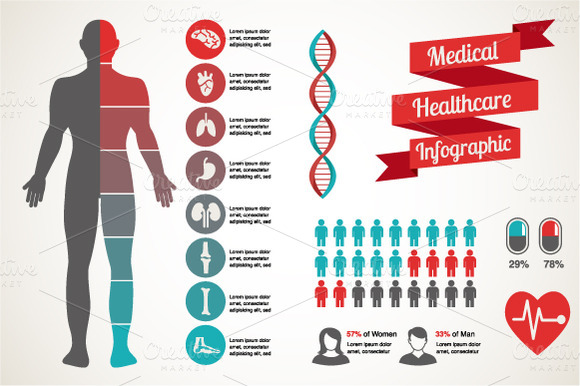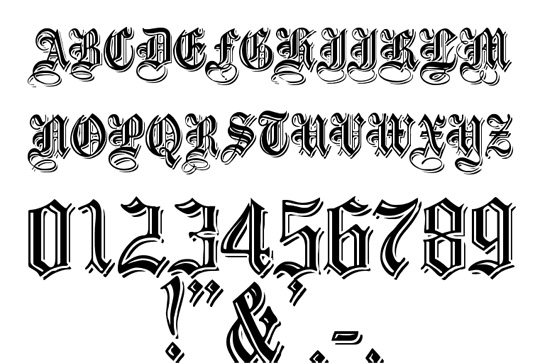I got this picture from google
The picture is explaining the difference between people that make the web and make it work and people that design the websites and make everything look nice.
I got this picture from google.
This picture is explaining the process of an infographics being made.
I got this picture from creativemarket.com
This pictur is explaining everybody part, its functions, and everything that lies under that body part including internal organs.
I got this picture from www.shape.com
T